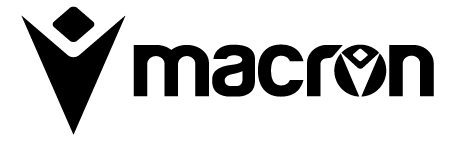Sign up for Scotland on Facebook
Now more than ever, our shared philosophy – As One – has become a rallying call to all Scotland fans and the rugby community as a whole to come together and help back the sport during the COVID-19 pandemic. Supporters are being encouraged to Sign up for Scotland and join one of the three tiers of Scotland 2020/21 Membership.
Available to sign up online now, there are three tiers of membership. Named after three of Scotland’s most famous and magnificent mountains – LOMOND (Free), MACDUI (£19), and NEVIS (£34).– the new membership replaces all previous ticketing and international match ticket packages for the 2020/21 season (which were withdrawn as a result of the uncertainty around large crowds and in line with Scottish Government guidelines) and are designed to offer Scotland fans a way of showing support no matter where they live or how they want to show their love for their nation and its rugby teams.
Join over 6000 other supporters that have come together to back the sport – and show your Facebook friends that you’ve signed up for Scotland by adding a ‘Facebook Frame’ to your profile. Choose from two designs to add some rugby to your profile picture. A step by step guide to adding the frame to your profile is detailed below.
Rugby in Scotland needs the backing of supporters and the whole rugby community more than ever #AsOne. Find out about each of the membership in more detail and to sign up, click here.
-
How to: Add a frame to my profile picture
- Go to www.facebook.com/profilepicframes.
- Search for a frame by entering “Scottish Rugby“
- Choose the frame you want to use from the results – “#AsOne” or “I Signed up for Scotland”
- Click Use as Profile Picture
-
Another option for adding the frame to my profile picture
- View your profile on Facebook
- On your profile picture, select Update Profile Picture button. The Update Profile Picture window appears. Across the top are three options: Upload Photo, Add Frame, and Edit Thumbnail
- Select Add Frame. An interface for choosing frames appears. Search for a frame by entering “Scottish Rugby“
- Choose the frame you want to use from the results – “#AsOne” or “I Signed up for Scotland”
- Click Use as Profile Picture
- View your profile on Facebook
Related Fanzone

Review of Round 1 | Super Series Sprint

Preview: Italy v Scotland Women

Jake Shearer: Stepping up


Watch: Julie Coutts | Spirit of Rugby Award

Corey Tait: Roaring Bears are Raring to go

Guide to the Games | Round 1


Highlights: Melrose Sevens – Men’s Centenary Cup


Highlights: Melrose Sevens – Women’s Mike Bleasdale Cup

Podcast: 2024 FOSROC Super Series Sprint | Preview Show